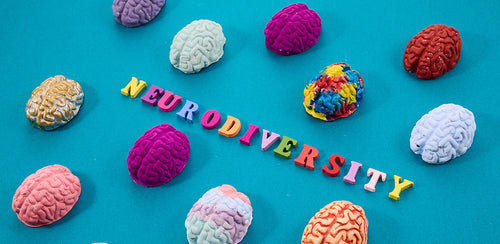Share
Online Training Ideas: Virtual Ice Breakers
Bradford R. GlaserNowadays, it’s more and more common for people to be spread out and operate in remote teams over Zoom or other online platforms. This can make it harder to get to know each other and work collaboratively in teams. It also makes it harder to deliver training as new issues like participation, engagement, connectivity, and more are introduced.
To combat this, fun icebreaker questions for work are a fun way to warm up your participants, start a casual discussion, and get your training rolling. If you're looking for ways to help participants feel comfortable, the best get-to-know-you questions can also spark genuine conversation and connection.
But, you might be wondering what type of icebreaker activities work best in a virtual setting. Consider implementing the following online training icebreaker ideas. These virtual icebreakers will get the conversation rolling and set the tone for the rest of your session!
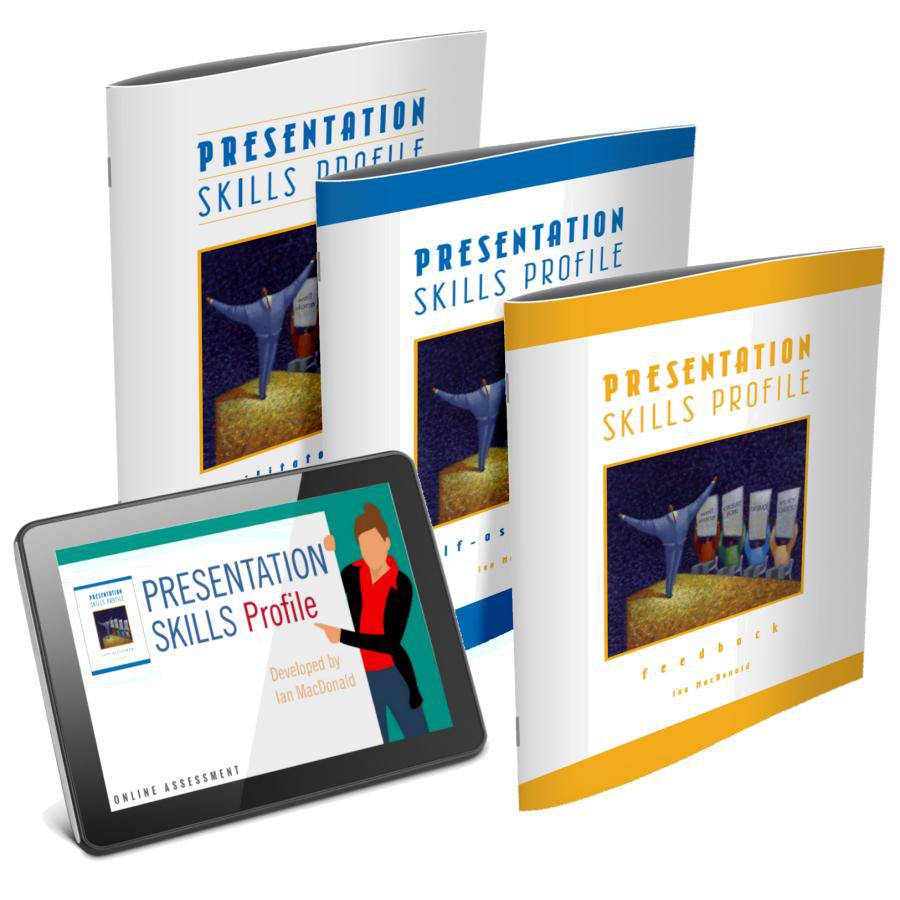
- Set presentation objectives
- Involve the audience
- Use visual aids
Table of Contents
Two Truths, One Lie
Just as the name sounds, the idea of this icebreaker is to make three statements, two being true and one being a lie. The objective is for other participants to identify which statement is the lie. This is a great activity that lets the group get to know each other more personally, and participants can share how much or how little about themselves they feel comfortable with. It's one of the best get-to-know-you questions-style games because it reveals fun and surprising facts about your team.
Here’s how to implement this icebreaker in your virtual training session:
- Announce the game to your participants and tell them the instructions.
- Give them a few minutes to think of their responses.
- Select the first person to go and have them reveal their two truths and a lie.
- If you’re using webcams, participants can announce and respond to the statements verbally.
- If you’re not using webcams, have them type their statements in the chat feature.
- Continue until every person has shared!
Trivia

Put the knowledge of your learners to the test with one of the simplest virtual icebreakers you can implement – trivia. You can form the questions to your training topic, the history of the company, or something else entirely.
To use trivia in a virtual meeting, you can use the poll feature that is common for most online video call platforms, or you could use other online resources, such as Kahoot, and share your screen so the participants can see the question.
Whatever you decide, we recommend presenting the question, having your participants take the poll, and then revealing the results as soon as they’re in. Then, everyone can discuss the results together. Continue moving through your questions and talking about the responses as a segue into your other training content.
Abstract Analysis
The Abstract Analysis icebreaker is a great way to reveal the ways your participants think and who think similarly. Here’s how to get started:
- Gather a list of concepts or photos. Again, it’s up to you whether you’d like them to be related to your training topic or not.
- Reveal the concepts or photos one by one.
- For each concept or photo, ask participants what first comes to mind when they see the photos.
- Tell participants to type their responses in the chat feature. This will prevent people from accidentally talking over one another.
- Discuss the similar and different responses. It can be exciting to see who came up with similar or different thoughts! You can even ask participants why the concept or photo makes them think of their particular response.
Including some fun icebreaker questions at the end of this activity is an effective way to get participants to open up more naturally.
Continue the Story

Another fun icebreaker for work to warm your participants up for your training is Continue the Story. Here’s how to play:
- Establish the order of your participants. If you’re using webcams, the person at the top left corner of the screen should start, followed by the person to their right, and so on. If you’re using only the chat feature, simply assign each person a number.
- As the facilitator, begin the story by saying a three-word, unfinished phrase. For example, “Can you believe...” or “It’s funny that…”
- The first participant should continue the story using only three more words.
- Have each participant build upon the story until each person has contributed.
- If the story ends before everyone has participated, create a new beginning to the story, starting with the next person in order.
- If you’re playing this icebreaker with the chat feature, at the end, copy the story and paste it on a clean document – you could even use the whiteboard feature for this if you’re on Zoom. If you’d like, you can even share it with your participants at the end of the training session!
Map Your Participants
This is an especially fun icebreaker if your participants live in all parts of the country or even in other countries! Here’s how to play:
- Display a map of your country or the world, depending on where your participants live.
- Ask each team member where they live.
- Add a virtual star to their location.
- Have the participants share a fun fact about the area they live in.
- Continue until each team member has shared!
- Save a copy of the completed map to send to your participants if you’d like.
Map your Participants is a great way for your remote workers to learn a little bit more about each other!
Would You Rather
Would You Rather is a great icebreaker game for virtual teams. It’s typically played by asking random questions, but you could also relate the questions to the topic of your training if you can come up with applicable questions. Here’s how to play:
- Come up with two questions. As the trainer, you can begin, or you can ask someone else to begin. The person who starts the game needs to come up with two questions that are usually a little out there or are difficult to choose. For example, you could ask, “Would you rather stay young physically or mentally?” or “Would you rather be able to see your future or change something from your past?” They’re fun questions that get people thinking, but it’s even more fun if you allow minimal time for the person to think, and they just have to go with their gut.
- Continue until everyone has a turn. If time allows, it would be nice to allow everyone the chance to both ask a Would You Rather question and answer one. If there’s not enough time for everybody to take a turn asking and answering, you can use breakout rooms to split team members into smaller groups, allowing more people to participate fully.
Asking these kinds of questions helps lighten the mood and ignites creativity as people try to come up with something that hasn’t been asked before, priming people to feel comfortable, open to listening to your training, and able to think critically and creatively about the content that you share.
Show and Tell
Another great icebreaker activity is show and tell, and it’s very easy to implement in your online training or team meeting. It’s nice to ask team members to bring something beforehand, but it’s also fun to have them pick something around them on the spot to show.
To get started, you as the facilitator could share an object that is interesting or meaningful to you and why it is so. There are many different things that could be used for show and tell, such as a favorite book or favorite movie, a photo of a relative, a souvenir from a trip, an award, or something in your favorite color. It’s best if there’s a story or something meaningful to the object that you pick.
After you share the object that you selected, go around and have everyone else on the call share the item that they selected. Again, if there are too many people on the call that makes it hard for everyone to share, split the team members up into small groups and use the breakout room feature to make sure everyone has a chance to share.
When you end the breakout rooms and bring everyone back together, you could ask each breakout group to nominate someone from their group to share their object with everyone to bring everyone together.
Start Virtual Training with HRDQ
We hope you enjoyed these online training icebreaker ideas! Virtual icebreakers are great, light-hearted conversation starters that serve as a way to bring the team closer together and prepare your participants for the upcoming information in your session.
To prepare for your next session, use our Presentation Skills Profile to learn how you can create an effective presentation that will captivate your audience.
If you need additional help creating an effective online training program, work with HRDQ. Our live, instructor-led virtual training allows your team to complete sessions and workshops no matter where they are. View our virtual classes today to get started!