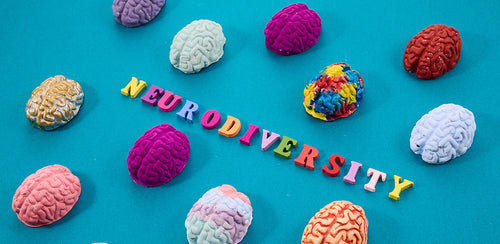Share
Time Blocking for Teams: How to Schedule for Success
Bradford R. GlaserYour workday needs some serious structure. Time blocking can give you that structure. This strategy helps you and your team take charge of schedules and improve productivity. This helps when you have non-stop interruptions, lack focus, and too many meetings.
Instead of letting your workday happen by chance, time-blocking changes scattered hours into focused and productive chunks of time. You'll assign time slots to tasks. This lets you and your teammates talk about work without getting pulled in different directions. This strategy works when you need to balance solo work with team activities, too.
Ready to revolutionize how your team manages time? Let's jump right in!
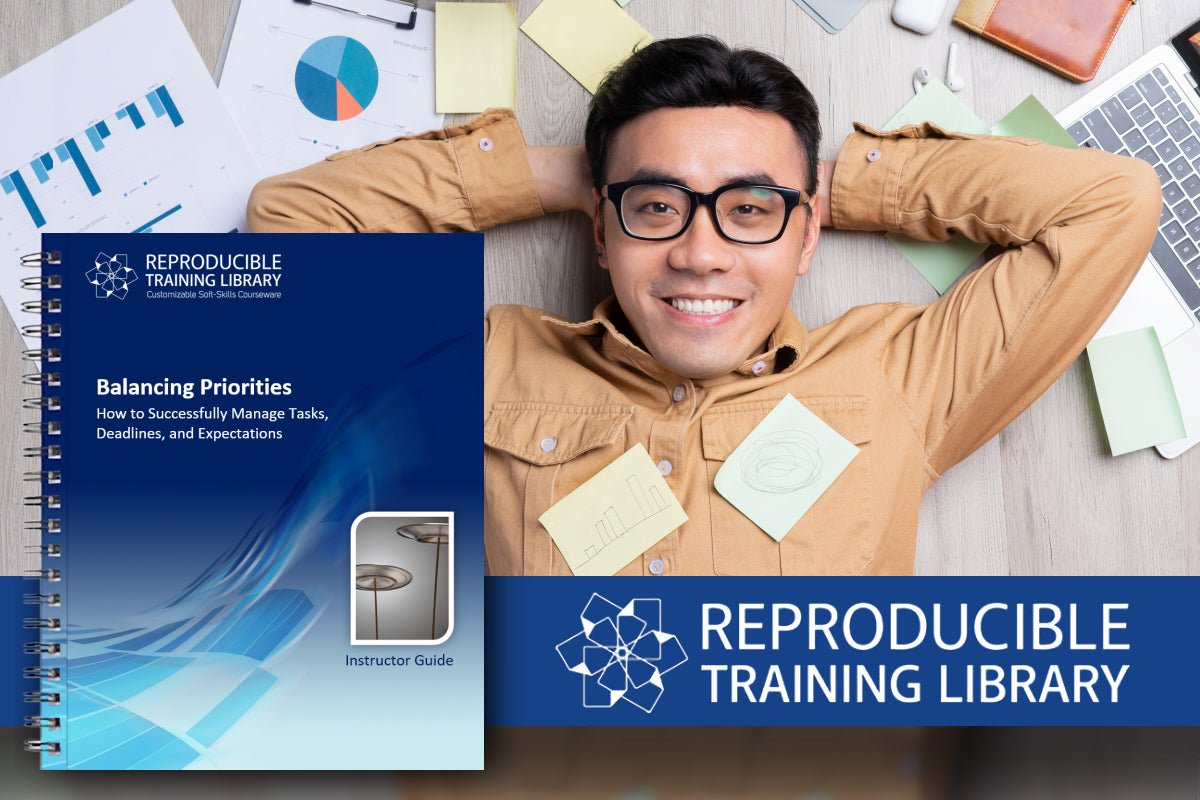
- Clear goals for focus
- Improved team productivity
- Effective workload management
Table of Contents
Benefits of Time Blocking for Teams
Time blocking can give your team a better way to work by setting aside chunks of time for different tasks. You'll see your team feeling more focused and less scattered throughout the day as everyone gets into a work rhythm!
Your team members will stop randomly jumping between different tasks once they start blocking their time. Instead of always switching gears, they'll sink into their work without interruption. That means everyone stays in their groove and actually finishes what they start, instead of leaving multiple unfinished projects lying around.
Time blocking proves useful when your whole team coordinates their schedules together. Your marketing team might block out Tuesday mornings for creative work while your developers save Thursday afternoons for coding. Everyone on the team knows when their colleagues are free to collaborate and when they need quiet focus time.

This strategy also teaches you what your team can realistically accomplish. When you look at your day broken into blocks, it makes it crystal clear how much time you actually have for each job. You'll find these unrealistic deadlines and see when your team is taking on more than they can manage.
Your team will naturally need fewer meetings with time blocking in place. Since everyone can see what others are working on, you won't need non-stop check-ins anymore. That means more time doing actual work and less time talking about it – that can deliver some improved results for everyone!
Time blocking can give managers a clearer picture of team planning, too. They'll find these potential bottlenecks before any problems even start. They can ensure projects get enough dedicated time across the team. So useful work doesn't get pushed aside by less important urgent tasks.
Your team will develop stronger work boundaries as they follow their time blocks. Everyone learns when they can expect replies from teammates and when to stay away from interrupting, too. It'll create a more respectful workplace where your team members can focus when they need to.
Create Time Blocking Strategies
Your team's first step in time blocking starts with taking a look at everyone's workload. You'll need to find out which tasks matter most. Break down your big projects into smaller bite-sized pieces that are easier to manage.
Picking the right time slots for different tasks comes up next. You should schedule your most demanding work when your team's energy levels are at their highest. Most people do their best thinking and focused work in the morning. Afternoon slots fit well for team meetings and lighter tasks, too.
Your team needs to talk openly about their schedules to make time-blocking work. Everyone should be clear about when they're free to talk and when they need quiet focus time. A shared calendar helps your whole team stay in sync. It helps you respect each other's blocked time.
Time blocking becomes more useful when you group similar tasks together. When you bunch related work into the same time slot, you'll stay focused and get way more done. You won't waste mental energy switching between different types of work all day long.

Each team needs its own strategy for time blocking. Your team might find schedules to be more useful with set schedules that don't change much. Other teams like mixing up their blocks weekly based on what's coming up. What matters is to find a way that clicks with everyone on your team.
The right tools make team time blocking easier. Reliable project management software helps you track schedules and deadlines. Calendar apps show everyone who's doing what and when they're doing it. These tools keep your whole team moving forward together.
Your team might hit some bumps when starting with time blocking. Random tasks will pop up and get in the way of your planned schedule. Some teammates may have issues following their blocks. Others might feel trapped by strict time slots. That's why you should build some wiggle room into your system.
Tech can be a useful addition when it comes to staying on track with time blocks. You can use apps to block those tempting websites during focus time. When you adjust your notification settings, it cuts down on annoying interruptions. Your project management tools can give you a friendly push when it's time to move on to something new.
Pick Time Blocking Tools
Your team can now use time blocking tools that go way past basic calendar apps. These modern services pack some features made just for working together. They'll completely change how your team manages their time!
You'll find that Google Calendar remains very popular with teams because it's easy to access. Your team can set up shared calendars and use different colors for projects or departments, too. Plus, it works with other Google workspace tools you're using.

Clockwise works like your personal calendar assistant and takes the team scheduling up another notch. You won't need to waste any time finding meeting slots. It automatically picks the best available times for everyone. It makes sure you get enough focus time by stopping those dreaded back-to-back meetings.
Planyway has something different for project teams - it has a visual strategy to time blocking. You can just drag and drop tasks right onto your calendar. Since it connects with Trello and Jira, your whole team gets a clear picture of who's doing what and when.
ClickUp puts everything you need in one location by mixing time blocking with project management. Your team can look at schedules in different ways and manage job assignments. They can track time spent and check progress reports while everything stays neatly organized in a single platform.
The Virto Time Blocking App fits well if your team uses Microsoft Teams. Right from the Teams interface, it helps with scheduling breaks and protects your important work time. Your team will spot calendar conflicts before they become real problems.
Float works for smaller teams. It has a simple strategy. The clean interface lets you schedule team members across different projects without any fuss. It has a visual timeline where you can spot scheduling conflicts or resource gaps.
The right connections matter when picking your time-blocking tool. Look for options that work with your latest software setup. So you won't need to update multiple calendars or jump between different applications all day. Most modern tools connect well with popular places.
Adopt Best Time Blocking Practices
You'll get the most out of time blocking by starting small and building up slowly. Teams jump in by trying to block their entire week. This adds extra stress and can make you give up faster!
Start your time-blocking process with just two hours of focused work each day. You should choose the same time slot to build up a strong and steady schedule. Make sure that your team members can set their status to "busy" or "unavailable" during these blocks too!
Your team needs some buffer time between blocks when scheduling for everyone. You should always add at least 15 minutes of breathing room between serious time blocks. This lets everyone properly finish up or manage any quick emergencies that pop up.
Job batching will improve your team's productivity levels. Instead of always switching between different types of work, you should bunch similar activities together. You might schedule all your team meetings for Tuesday afternoons.
Teams slip up by not defending their time blocks properly. You need to treat your blocked time just like a client meeting. Don't let random activities or interruptions sneak in during these focused periods.

Your scheduling should match your team's natural energy patterns. Since most people feel most lively in the morning, you'll want to schedule hard and focus-heavy tasks during these peak hours.
Each person on your team will have their own peak productivity times. You should ask team members to note when they feel most focused and creative. Then, you can use this info to set up time blocks for important work.
Time blocking works best when everyone on the team respects each other's schedules. Your team members need to know how to check their colleagues' blocked times. They should learn when emergency interruptions are acceptable.
Useful online tools will make your time blocking much smoother. You'll find that online calendars show everyone's blocks at once. Project management tools help line up these blocks with your deadlines.
Your time blocks shouldn't be permanent fixtures. The team needs to adjust them based on what's actually working in practice. Some blocks might need expanding, while others could use some changing.
Manage Team Meetings Efficiently
Time blocking can actually become harder when you're part of a team. You'll need to find the right balance between your own focused work and team activities like meetings and group projects. Most teams make a classic mistake. They spread meetings randomly throughout the day, which leaves everyone's schedule in pieces!
You can fix this by grouping your meetings together in some time slots. When you schedule all your team meetings either in the morning or afternoon, then you'll create long and uninterrupted stretches for deep work. Your teammates will love you for giving them these productivity windows.
The time you pick for meetings makes a real change. Studies have shown that teams are usually at their sharpest during morning hours. So you should plan your team sessions during these peak times when everyone's mind is fresh. Keep these meetings short and punchy, too – anywhere from 15 to 30 minutes works best!

When you schedule meetings, tools do an exceptional job of protecting your team's time blocks. Modern calendar apps can come with AI features that help to adjust schedules automatically. These useful tools step in to protect important work time whenever meetings need shuffling around. That means you won't have to always manage your calendar anymore.
Your calendar blocks need some clear labels to set boundaries with your team. When you mark your focused work periods, other people will know not to book over them. This easy habit can create a culture where everyone respects each other's individual work time.
The most useful collaborative schedules set aside days for regular meetings. You might run team updates every Monday morning, while planning sessions happen each Wednesday afternoon. This kind of predictable pattern lets everyone plan their focused work around these fixed meeting times!
Your meetings should feature only the people who need to be there. When you keep the attendance tight, it improves productivity and shows respect for everyone's schedule. Each meeting should have a clear purpose and agenda shared first, so your team's time together actually counts for something!
Evaluate and Adjust Time Blocking
You can make time blocking more useful for your team by looking at real data instead of just guessing. When you look at basic numbers like completed tasks each week, you'll see useful information to make schedule changes.
Your team's honest and direct feedback will make time blocking more useful for everyone. Quick weekly check-ins let your team share their successes and challenges openly. These meetings stay short and welcome everyone to speak up about what's happening.
Put all your findings into action. At the end of each week, look at what your team got done. You can see if people follow their time blocks or face non-stop interruptions. This also shows which tasks need more time than expected.

Reality sometimes proves that time blocks don't work. Client meetings might need bigger chunks of time. Your team might get more productive during morning blocks versus afternoon ones. Now, you can adjust the schedule based on what happens.
Time blocking should stay flexible as your team's needs change. Projects evolve, and deadlines change, so your schedule should too. Check how different team members work best. Some need long stretches for deep work, while others grow with shorter blocks.
Watch for signs that show when your team hits their stride. You can see if people seem stressed or can't focus. The meetings could run shorter or get cut completely. Some extra time between tasks might help everyone stay on track.
Success comes from watching how your team uses their blocks and making adjustments along the way. When something's not working, switch it up. Some small fixes now prevent bigger problems later.
Sample Time Blocking Schedules
Your different teams need some time blocking strategies to match their work style and stay productive! Here's how you can adapt the time blocking for each type of team.
Software developers do their best work with weekly blocks that line up with sprint cycles. You should set aside entire mornings for coding. Afternoons are open for team meetings and code reviews. This arrangement lets your devs dig deep into tough programming without interruption.

When marketing teams run on a different schedule, you'll want to dedicate some full days to tasks. You can schedule social media content on Mondays and email campaigns on Tuesdays! This strategy gets those creative juices flowing.
For customer service teams, shorter time blocks of 30 to 60 minutes work like a beauty. Your team members can now manage customer calls while still finding time for follow-ups and team huddles.
Remote teams need a clear strategy because of time zones. The best way is to schedule team projects during hours when everyone's online. You can leave solo work for other times. Your whole team stays connected while respecting everyone's local schedule.
Creative teams grow on energy-based time blocking. Schedule brain-intensive creative projects in the morning when your team is fresh and focused. Then, move scheduled activities like admin work and check-ins to later hours when creative energy drops off!
The Pomodoro Technique works for teams juggling multiple projects. Your team works hard for 25 minutes and then takes a quick breather. This rhythm keeps everyone energized and focused all day long.
Some teams like organizing work by themes. Try dedicating days to different activities – planning on Mondays and execution on Tuesdays and Wednesdays and reviews on Thursdays. Your team will develop a natural flow that keeps projects moving.
Grow Your Organization
You'll get measurable results when you take charge of your team's schedule. The change might feel big at first. Your team will hit their targets more consistently! In most cases, the stress levels will drop, and the teamwork will flow naturally. Think of it as if you should learn to dance. You'll need some time to find your groove and perfect your moves.
Your first step is to jump right in and fine-tune the facts along the way. Right now, your team could be drowning in unfinished work. When you have a hard time handling all of their tasks, imagine your workplace running like clockwork instead.

Your team members will be well in sync and will know when to put their heads down for focused work - and when to join forces with their colleagues.
HRDQ's Balancing Priorities training program will supercharge your scheduling abilities and change how your team operates. This useful hands-on program will teach your team how to crush their goals. They'll get their work organized and build stronger connections with each other. They'll also learn proven strategies to manage the pressure that comes with juggling multiple projects at once. Check it out today by requesting a free preview of the course! Plus, you'll get a 15% off your first RTL purchase!