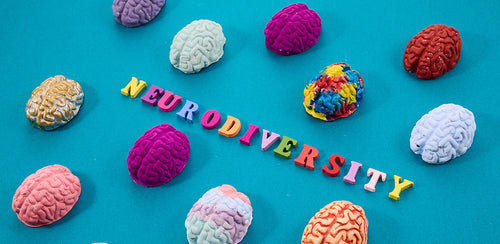Share
A Guide to Visual Versus Auditory Learning Preferences
Bradford R. GlaserIf you want to improve your work training, you'll need to think about how people like to learn, like by watching or listening. This piece will talk about the good and bad points of visual and auditory learning. It will also give tips on improving your training by focusing on these things.
Imagine a workplace where training is just right for people. Nobody falls behind, and everybody is on the same page. When your employees understand things better, your team functions better, and the business grows faster. You'd be amazed at how powerful it can become, and it all starts with these learning preferences.
I put this guide together to help improve learning at work. This helps people keep getting better and adjusting because, after all, we're all pretty interested in improving our business and our team. It's important to understand why leadership needs to try new ways of teaching – to create a place where education is supported.
With this in mind, let's get started!
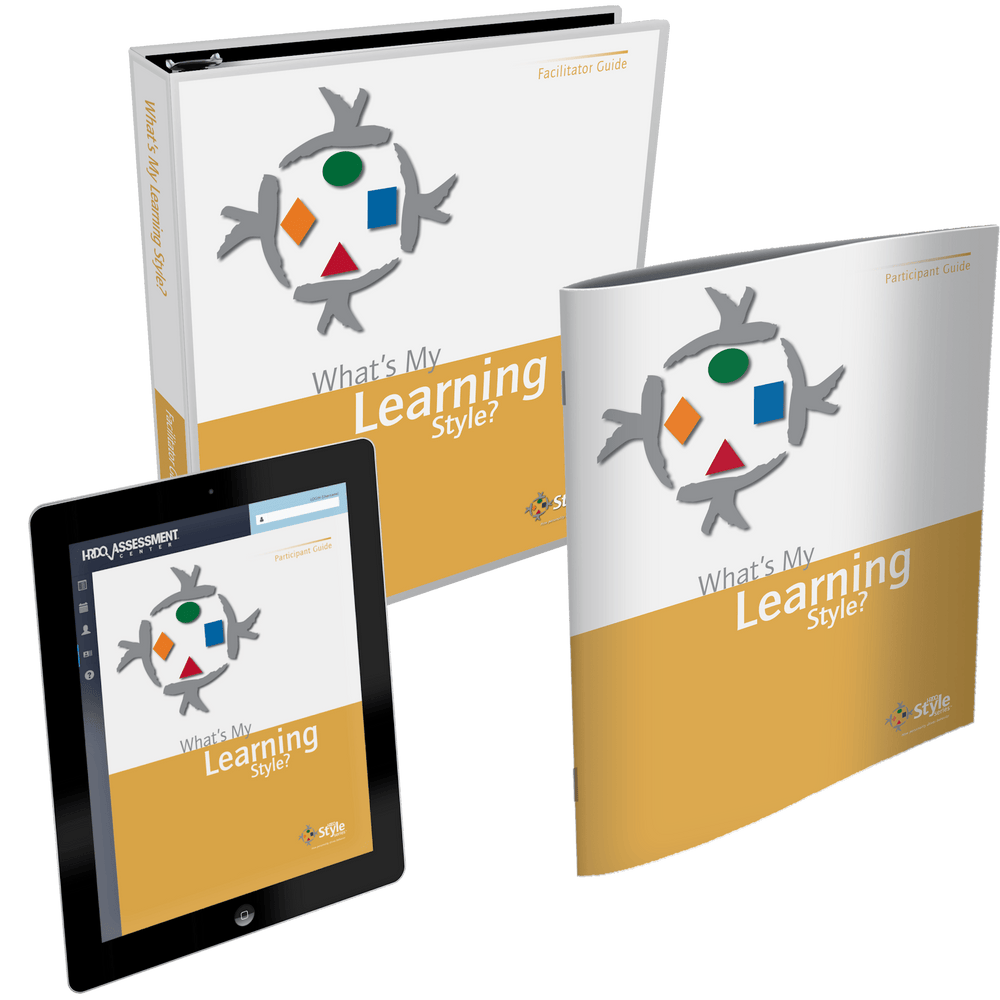
- Determine your learning style
- Recognize learning strengths
- Improve learning
Table of Contents
Strategies for Visual Learners
First, you need to add visuals to your training sessions to help visual learners. Easy diagrams and charts work great for difficult topics, and videos can bring ideas to life. For example, turning a complete report into a colorful infographic can significantly improve both interest and understanding for those who like visuals. Way more digestible, right?
Adding color to make important points stand out can help people remember the details better. Videos and live demos are super helpful; they show visual learners exactly how things work or how concepts apply in the real world. This method grabs their attention - and deepens their understanding - by tying theory to practice.
Mixing visual features into written content is a good idea, too. For visual learners, pages loaded with text can be scary. Breaking up the text with bullet points, images, and diagrams makes reading less scary and more involved. Suggesting visuals like mind maps can help them understand and organize the information.

I always tell my colleagues how important it is to incorporate visual strategies into our training. Whether it's flashcards for quick recall or complete charts for discussing complex subjects, our goal is to adjust our technique to fit our team's different needs.
Making the learning environment better for visual learners clarifies concepts and makes the training more effective and welcoming. As we keep improving our training techniques, remembering how people learn is really important for creating an educational space that's as enriching and helpful as possible.
Strategies for Auditory Learners
To make workplace training better, you need to think about responding to different learning styles; like visual and auditory. This technique helps people learn And remember things better.
Visual help in training is a huge plus for visual learners. Adding colors to your parts or slides can make a big difference. Showing how to do tasks live or through videos makes difficult ideas easier to understand than words. Visuals help make linking theories to real-life uses clearer for these learners.

You might also want to focus on ways that work well for those who learn better by listening. This means giving out spoken instructions, having conversations, or telling stories.
Giving things for them to listen to, like podcasts or recorded conversations, lets them learn while they're doing other things, like getting around. Plus, group tasks that involve speaking improve their interest and understanding. This kind of verbal interaction is just right for their learning style.
It's essential to notice and meet these different learning needs. You're trying to build a learning environment that uses the unique strengths and likes of every team member!
Strategies for Kinesthetic Learners
You really need to incorporate some physical activity into your day if you want to improve your focus and memory. It's fantastic for people who like learning by doing. You don't need to make your workspace look like a gym to see some good changes, and I have some easy suggestions for you to shake things up.
Standing while tackling tasks can make a noticeable difference - improving your posture and boosting your energy. It makes you more alert and ready to take on whatever comes your way, helping you stay energetic.
I recommend trying out easy things like tapping your feet, stretching a bit, or changing your standing position when you're caught up learning something new or deep into work. A few minor adjustments can sharpen your focus. Plus, taking even a quick moment to stretch can be incredible. I always encourage my team to try.
Fitting some exercise into your day is important for your mind and body. Going for a quick stroll, stretching lightly, or squeezing in a brief workout can seriously refresh your thoughts and improve your learning. It can also give you a fresh look at your tasks.

Involving activities like educational devices or carrying out experiments can make learning stick better. I make it a point to use real-life examples and tactile activities that easily transition from thinking to doing - making everything more involved.
Changing your study setup can also do wonders. Finding a comfy chair or even pacing around while you soak in something educational can elevate your understanding of the subject.
Even easy actions, like drawing words in the air as you memorize them, can improve memory retention. Adding these little physical features to your study schedule can lead to some significant improvements.
So, when integrating these movements into traditional learning methods, we're supporting those who grow on movement. We're making a unique learning environment that makes it easier for people to understand and keep information and makes the whole experience much more fun.
Combining Strategies
You'll want to start mixing different teaching methods immediately to avoid anyone feeling left out; this could weaken your training sessions. So, here's a thought on shaking things up a bit: Why not mix in visuals like pictures, charts, and bullet points with group conversations? This technique can really help different kinds of learners get the material and remember it better.
When you're showing new software to your team, a good idea is to kick off with a live demo - for those who learn by seeing. Then, explain it aloud to those who learn by hearing. Lastly, have them try it hands-on, which works well for those who learn by doing.
Throwing in tech that supports seeing and hearing learning can make this mix richer. Just picture VR for training. VR drops you into a setup where you can interact and look around, with sounds that guide you through it all. This method grabs attention from seeing and hearing learners, making the learning stick because it taps into multiple senses simultaneously.

It's really good for learners to try out learning styles they aren't used to. Say you usually pick things up by hearing; you might find visual tools like mind maps or highlighters. That can show you new ways to grab and hold onto info. Or, if you're more into visuals, talking about what you've learned or joining in on discussions could improve how well you understand. And remember things.
What should I say? It's important for businesses to stay open and thoughtful about how they train – to make sure they're hitting the mark with everyone's learning styles. This technique will ensure they get the most out of their training efforts.
Training Material
You'll need to find out what your audience likes to make your training impressive. This is important, especially when you're trying to meet the needs of visual and auditory learners in your team. You could start by figuring out these preferences through easy surveys or quizzes. This step lets you customize your training sessions to be more involved and effective while making your resources notable.
Things like lectures, discussions, and group projects in your training help auditory learners. Adding verbal explanations, stories, or real-life examples can improve their understanding and memory. To further enhance their learning, listening exercises like audio recordings or podcasts are a good idea. I've found that getting auditory learners to read aloud or participate in role-plays really ramps up their engagement – and helps the information stick.

On the other hand, visual learners benefit mainly from diagrams, charts, photos, and videos. They learn a lot by seeing how things are done, which lets them understand ideas in a way that words can't match. To help them organize their thoughts and remember information, I suggest using colors for coding. This makes tools like mind maps and visual aids for note-taking really useful. Adding visual features like infographics and animations into your presentations grabs their attention and also makes it easier to grasp complicated information.
Creating a method that caters to both auditory and visual learners can elevate the learning experience. I recommend setting up a learning space where people feel comfortable talking, asking questions, and sharing thoughts. It's incredible when you encourage your learners to reflect on their learning styles and provide resources matching these preferences. This technique honors individual differences and creates a culture interested in continuous growth and flexibility.
This mixed strategy is essential to meeting the growing needs of today's workforce.
Why Is Continuous Feedback Important?
You'll need to use tech in your work teaching to ensure it meets everyone's needs. Today, there are many tools out there that allow you to customize learning for each person. If you're into learning by listening, things like podcasts, audiobooks, and recording conversations or classes can be a big help. These tools let you learn while doing other things. Plus, they help you remember better by listening again and getting involved. Also, if you like to listen, voice-to-text tools can be a real game-changer. They allow for fast taking of notes by turning what you hear into written words. That is great for both hearing and seeing learners.
For those who get things more easily when they see them, resources like video lessons, online interactive activities, and virtual reality apps can be super helpful. They make learning hands-on by showing you how things work in a visual way. Sites that let you make your own slideshows – like Prezi and SlideShare – are fantastic for putting together images that make complex topics simpler. Also, with the growth of tools for creating infographics, getting your head around data and facts by seeing them in a cool, accessible format has become easier.

Apps that let people work together and give feedback in real time are helpful for all kinds of learners. For example, working together on platforms enables you to share things to look at and talk about, which is fantastic for collaborative learning.
Putting tech into teaching makes learning more fun and also gets workers ready for the skills they need in the modern working world. But it's important to choose these tools wisely and back them up with solid teaching methods. In fact, integrating these technological tools thoughtfully improves the educational experience, making sure that it's more interactive and also more effective for people involved.
Technology in Learning
You need to know how you learn best to grow. Our tool, What's My Learning Style, helps you do just that. It's designed to find out your personal learning style – be it direct, spirited, considerate, or organized. This can make learning much easier for you and lets teachers shape their lessons just right. Besides, it comes with both paper and online assessments and complete guides; so, it fits many learning situations.

Understanding your learning style with What's My Learning Style can improve your training programs and your learning process.
So, why not improve your learning and training programs with What's My Learning Style from HRDQ? After all, who wouldn't want to unlock their full learning potential with such an incredible tool?
After reading this article, do you have any questions? If so, we're always more than happy to answer them as best we can, so be sure to leave us a comment down below. We'll be sure to get back to you with a reply within a day or two.