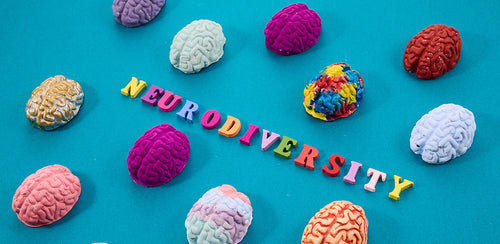Share
5 Alternatives to Zoom Meetings for Remote Business Training
Bradford R. GlaserIn the past, training your employees has been a relatively simple matter. Once you identified an opportunity, you could bring your employee to a trainer, or vice versa.
Today, two years deep into a global pandemic, more and more employees work remotely. Even those who are not may find that training is difficult when a trainer refuses to visit a crowded office or travel through airlines that may be unsafe.
The leading platform online for collaboration has been Zoom. Zoom facilitates webcam-based, real-time communications, anywhere from one-on-one to 1,000 participants with the proper license. While this can be effective in some situations, it's often less than ideal for certain kinds of training.
- What happens if your organization doesn't like or is incompatible with Zoom?
- What happens if you don't have the budget for a larger license but need to train thousands of employees?
- What happens if you need a more hands-on, individualized training and demonstration setup?
- What if you want a platform that uses a web-based system rather than an app?
On top of this, Zoom isn't the best platform for many businesses. In fact, there are many issues; it only became as popular as it is because it was the fastest, easiest to set up meeting app and essentially went viral early in the pandemic. Businesses didn't have the luxury of time to research alternatives, they needed something now, and Zoom seemed to work for everyone else. And yet, many issues have cropped up.
- Zoom has had ongoing privacy issues and data concerns, making it not ideal for secure meetings.
- "Zoom bombing" has enabled trolls to breach even password-protected rooms and derail meetings.
- Many features a business might want out of their meeting platform require third-party apps, which immensely racks up the system's complexity.
- Zoom has had many growing pains, and downtime is frequent enough it can be difficult to call it reliable.
Zoom isn't always an ideal option with different needs and different requirements. Thus, your business may be looking for alternatives. Luckily, there are quite a few options available if you know where to look.
Table of Contents
Option 1: Alternative Video Chat Platforms
This option is best if your business likes many of the features of Zoom and wants to keep using a synchronized video meeting app but wants one with more relevant business features. Features might include:
- Integration with the CRM platforms your business uses.
- Variable pricing, including free options.
- Web-based options rather than app-based options.
- Support for larger organization-wide meeting rooms.

Zoom alternatives that fall into this category include:
8x8 Meet
8x8 Meet is a secure video conferencing app designed for small and mid-sized teams. Meetings can be branded and can also be streamed directly to YouTube. Analytics are recorded in real-time so that you can monitor participation and collaboration in your meetings and attendance and activity.
Lifesize
Lifesize is an excellent platform for small organizations and large companies that need meetings with up to 10,000 attendees. Paid plans are relatively cheap, making this an ideal platform for organizations that need frequent meetings and video chats.
Skype
Skype is one of the oldest still-available video collaboration platforms, combining text chats, chatrooms, and video chats. Unfortunately, it has fallen by the wayside in terms of features and support since Microsoft purchased it. Expect Skype to reach end-of-life in the next few years. Microsoft already has its Teams platform (mentioned later in this post) to handle the heavy lifting.
RingCentral MVP
RingCentral is the first third-party app on our list. It's a potent meeting platform but is limited in usefulness to small teams within businesses or small organizations overall. While larger organizations can use the system, pricing gets expensive, and the features list isn't as robust as a larger org might want.
Cisco Webex
One of the most-used video collaboration platforms amongst the Fortune 500, this option has a role for organizations large and small. The robust platform and range of features allow it to be tailored to virtually any need for large companies. The free plans are perfectly acceptable for small organizations and allow for quite a bit of scaling before pricing reaches enterprise-tier.
BlueJeans
This video chat and meeting platform is owned and operated by Verizon. Organizations linked to Verizon for business phone and VoIP services can find good use out of this option. Others might not want to be tied to a telecom, and while the BlueJeans features list isn't terrible, it's not the best in the industry.
BigBlueButton
This platform is unique because it is open-source, and it was designed by teachers for use in educational settings. This can make it ideal for training purposes, though perhaps less practical for ongoing video collaboration. It is, however, a very flexible platform with a lot of options for API integration.
Option 2: Webinar Services
This second category of alternatives are those that use Zoom as a sort of one-to-many seminar platform. If you primarily have one individual teaching, instructing, or presenting to a larger group, webinar services may be the ideal option.

One primary benefit of using a webinar service over one of the many video conferencing apps is that you can typically record and replay the webinars at a later date. This may preclude some user interaction, but it can work very well in training speeches and seminars.
LiveWebinar
LiveWebinar is an educational platform designed for live, collaborative webinars. It integrates with several CRMs and other services, and it uses a lot of different tricks to engage with viewers, so the webinar is as interesting as possible. In particular, this system allows for a single, centralized, and interactive field for demonstrating and drawing, with cursors labeled according to the user.
Nucleus
Nucleus App is a one-to-many meeting platform where a single coach, mastermind, or instructor can give live meetings and seminars to up to 100 members (with more extensive options available to enterprises with a custom plan.) Pricing is generally reasonable, branding can be customized to the organization with any paid plan, and seminars can be stored for future use, though there's a scaling limit on meeting minutes. It's a simple platform but very effective at what it does.
GoToMeeting
Another of the largest and most popular meeting apps, GoToMeeting, has various features and practical benefits to an organization. In particular, it offers the ability for a single meeting to break out into multiple sub-meetings for small team brainstorming, discussion, and coursework. It also now supports certain kinds of Smart TVs, benefitting some work-from-home environments.
Option 3: Asynchronous Meeting Platforms
In some cases, with larger organizations or companies with distributed workforces across various time zones, assigning, enforcing, or even arranging a single time for everyone to attend a meeting can be difficult or impossible. After all, nobody wants to wake up at 4 a.m. local time to participate in a training session or a meeting.

Asynchronous meetings allow you to record meetings with a live class but replay those meetings later for others who can't attend the live session. This option has an advantage over something like a basic YouTube video in that the initial meeting can be interactive without the delay of streaming.
VidLogs
This platform is a relative newcomer to the world of asynchronous web meeting platforms, but it has quickly proved itself to be a powerful option. In addition to many standard meeting features, VidLogs has AI-powered transcription in real-time. It also allows meeting attendees to respond to logged videos later, so they can be reviewed once everyone has seen them and used as a springboard for further collaboration.
Vidthere
This platform is a cloud, browser-based webinar platform, which makes it accessible to pretty much everyone. It doesn't matter if they're in a small or large organization or where in the world they are; as long as they can access the internet, they can access the webinars. The downside is that the webinars aren't live; you have to create and upload a video to schedule and send to attendees. However, it's perfect for evergreen training videos that need to be accessed repeatedly by different people throughout the organization at differing times. Pricing is also relatively low for all of the features it offers.
Option 4: Integrated Apps

Integrated apps are video chat and meeting platforms provided with or as part of overall suites that businesses like yours might already be using.
Microsoft Teams
Teams is the app Microsoft uses for both chat and video. It's fully integrated into various Microsoft apps and platforms and is thus an excellent option for organizations in need of casual communication and also organization-wide video calls. It has a wide variety of features, but pricing for large enterprises can be high.
Google Meet
Google's alternative to Teams, Meet, is a similar platform and an iteration upon previous platforms such as Hangouts. As part of the overall Google Suite, Meet integrates with other Google services. Pricing varies in a narrower range than Teams.
Slack
Slack is one of the go-to chatrooms and chat platforms for many organizations, particularly the smaller startups and distributed organizations that need primarily online communication methods. Video chat isn't a primary feature of Slack, but it works well enough for smaller and more casual video chat uses.
Nextiva
Nextiva isn't itself a singular video chat and collaboration platform. Instead, it is an all-in-one communications platform meant to facilitate communications between team members, from executives to employees, and from employees to customers and clients. It can link to and integrate various communications channels, enables text messaging, file sharing, and more. It can even serve as a webmail or Outlook alternative to centralized email.
Sococo
Sococo is an interesting online meeting platform that creates an entire virtual office, allowing individuals to have their avatars and status boards for a virtual office experience. Meetings, as represented by avatars all in the same room, are drop-in and drop-out. The platform also integrates easily with other platforms, including Zoom, Google Meet, Webex, and Teams.
Option 5: Self-Proctored Training
Sometimes, video conferences, webinars, and other digital platforms aren't what you want out of your training. Nothing quite beats the ability for people to self-assess and self-study, with the option for proctored exams, exams reviews, and greater flexibility in platform and service.

The varying offers available through HRDQStore are perfect for many organizations for that reason. Such options include:
- Online assessments, including communication, leadership, supervisory skills, negotiation skills, and team effectiveness assessments. These assessments allow individuals to take useful benchmarking tests to assess where their skills stand on a spectrum of behavioral quadrants.
- Customizable and reproducible training libraries. These training libraries include a wide range of modules, such as accountability, interviewing, etiquette in the workplace, team chemistry, onboarding, productivity, and more. There are dozens of options available in the catalog.
- Personality, coaching, and leadership assessments. These tests allow individuals, primarily in leadership, to identify their leadership and teaching styles, to better understand how they can convey ideas and work with others.
Self-proctored training eliminates the need for video chat platforms. However, since it is mainly self-guided or directed using impersonal, online-based platforms, it might not be as effective as a webinar or video meeting at reaching a larger audience.
Of note, these assessments are not meant to be a collaborative meeting environment. Instead, they are training materials in and of themselves. They can be linked to and proctored through any of the above platforms, including the original Zoom itself.
Every business has specific needs, so finding the ideal platform will be a challenging and unique journey. No matter what you need, if you're looking for ways to advance your business, train your employees, or improve collaboration, there's something for you at HRDQStore.
Do you have any questions or concerns about alternatives to Zoom for your business's meetings or remote training? Please feel free to leave a comment down below, and we'll reply within a day or two! We make it a point to reply to every comment or question we receive and would be more than happy to assist you however we can.